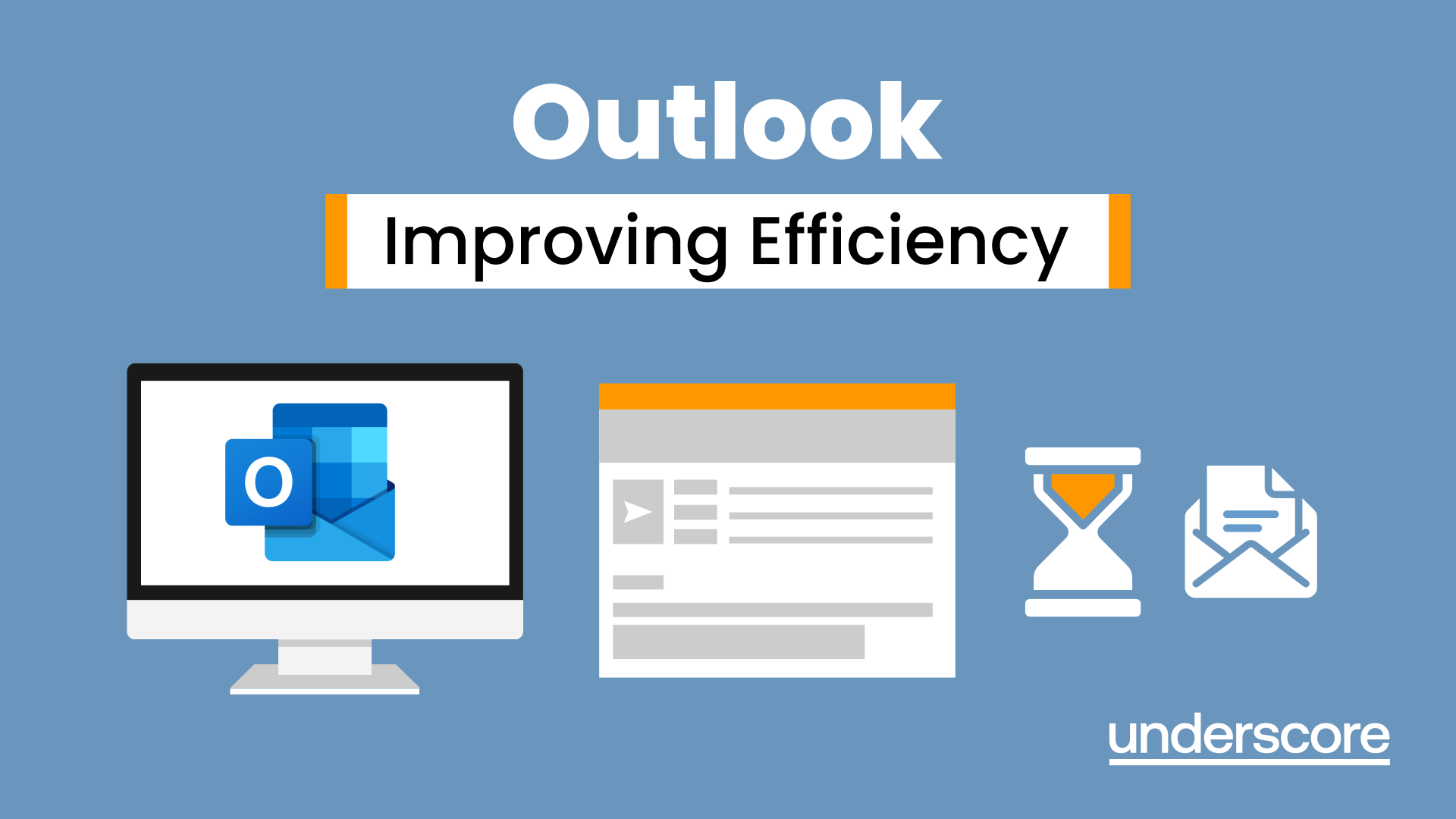
Outlook – Improving Efficiency
Learn how to take control of your inbox, calendar and tasks using Microsoft Outlook. This practical course shows you time-saving tools and features that help you work more efficiently and reduce everyday email overload.
In this course, you will learn how to:
- Customise Outlook to suit your working style
- Manage and clean up email conversations with confidence
- Use Quick Steps and rules to automate routine tasks
- Organise emails, folders and search results effectively
- Work more confidently with calendars and shared schedules
- Turn emails into tasks and manage priorities more easily
Who is this course for?
Professionals who use Outlook daily and want to work more efficiently in a corporate environment. Ideal for anyone managing busy inboxes, meetings and task lists as part of their role.
Enquire NowFrequently Asked Questions
Who is the Microsoft Outlook Improving Efficiency course for?
What will I learn on this course?
How will this course help me in my day-to-day work?
Do I need any previous experience with Outlook?
How is the training delivered?
What support is available after the training?
Course Outline
Course overview
Duration: 4 hours
People often think they know how to use Outlook; however, there are many lesser-known features that can make working in Outlook far more efficient.
Simply understanding the layouts, how to turn things on and off and customising the environment to your preferences can save time and frustration. You then have search features, things such as conversation clean up and quick steps that can help to tidy up and organise what you do.
Objectives
By the end of the course you will be able to:
- Customise Outlook to your preferences
- Manage email conversations
- Setup and use Quick Steps
- Create folders and organise information
- Setup rules
- Search for information
- Work effectively with calendars
Content
Customising the user interface
- Using the Navigation Pane and “To-do Bar”
- Setting folder pane options
- Adding favourites
- Peak preview
- Customising the quick access bar
- Setting reading pane and message preview
- Customising email mail views
- Using the field chooser
Email options
- Email conversations
- Conversation clean up
- Using Quick Steps
- Creating folders and organising information
- Setting email options
- Setting up rules
Searching for information
- Using the Search bar
- Setting what to search for
- Setting where to search
- Searching for categories
- Adding more search options
Working with calendars
- Setting what to view
- Using Schedule View
- Setting calendar options
- Weather bar
- Adding different time zones
- Adding meetings and appointments
- Setting up and using categories
- Opening other people’s calendars
- Setting calendar permissions
- Calendar groups
Working with Tasks Lists
- Setting task options
- Adding and amending tasks
- Setting dates, deadlines and reminders
- Adding attachments to tasks
- Assigning tasks to others
- Flagging tasks
- Using and setting Quick Click
- Recurring tasks
- Flagging emails to appear on your task list
- Converting emails to tasks
- Converting tasks to calendar appointments
Why Choose Underscore for Outlook Training?
Underscore Group delivers practical, instructor-led digital skills training that helps teams use everyday workplace tools with confidence and accuracy. Based in Sussex and supporting organisations across the UK, we specialise in hands-on learning that improves productivity and makes complex software feel simpler and more intuitive - including Microsoft Outlook.
We tailor every session to your organisation’s systems, workflows and document standards, ensuring people can apply what they learn immediately. Our corporate software training is trusted by organisations across finance, aviation, healthcare, construction and professional services.

- Trusted by leading UK organisations
- Expert trainers with real business experience
- Small-group sessions (6–8 people)
- Practical, hands-on learning approach
- Virtual & onsite delivery across the UK
- Six months of post-course support
Get in Touch
Still have questions about this course?
Click Enquire Now and our team will share full details on content, dates, and pricing — and help you decide if it’s the right fit for you or your organisation.
Enquire NowLooking for training in a different area?
Browse all our Corporate Training Courses across Leadership, Project Management and Microsoft 365.
Browse All Courses →Related Courses

Teams
Get to grips with all the features of Teams, including calls and chats, Teams and Channels and Meetings.
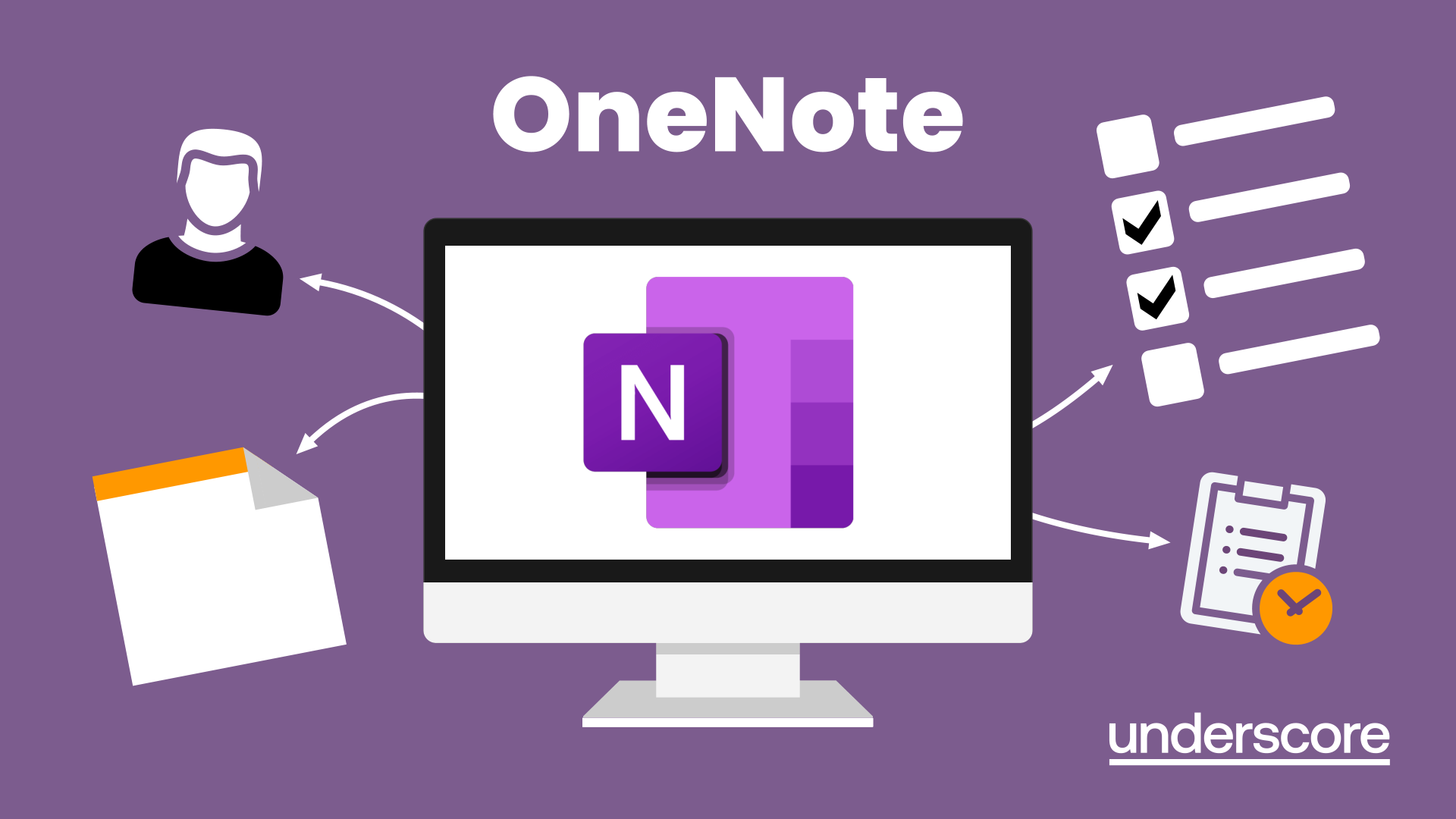
OneNote
Learn how to use OneNote to create, organize and populate electronic notebooks.
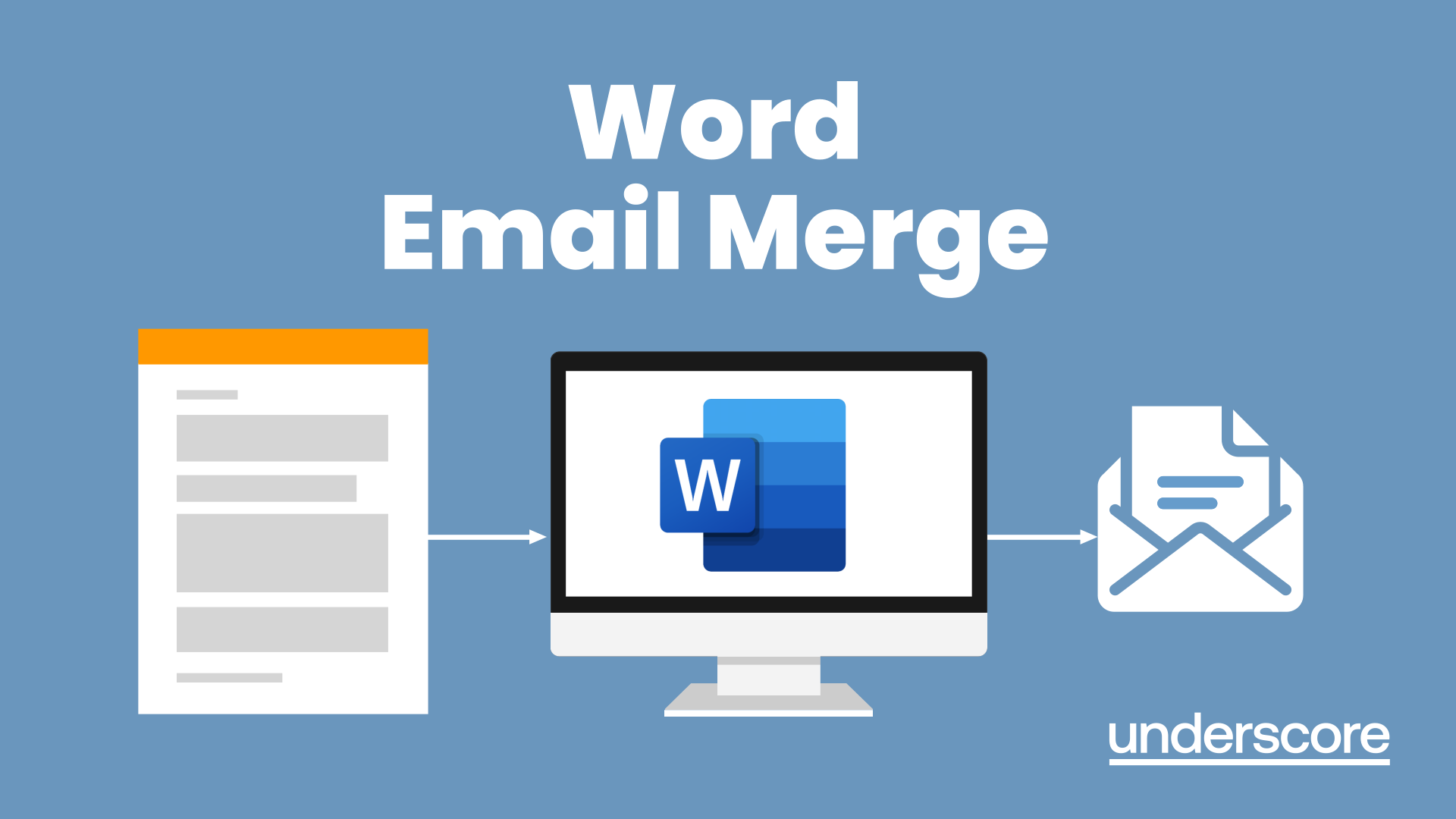
Word Email Merge
Learn how to create a mail merge in Word to allow you to send personalized emails to groups of people.
Additional Insights
Continue your learning with related tools, articles, case studies, and podcast episodes that explore how these skills are applied in real-world contexts.
Explore More Training Options

Public Training Programme
Explore our current selection of public courses, available as convenient and cost-effective virtual sessions.
Engage with expert instructors and a diverse peer group in an interactive, online learning environment.
Ideal for those valuing flexibility and affordability, our public courses are ideal where you only have small numbers requiring training and offer training from the comfort of your home or office.
Check Public DatesFull Training Catalogue
We deliver a wide range of training across Leadership, Personal Development, Project Management, and IT applications. Many organisations choose us because they can source both technical and people-focused training from one trusted provider.
Courses can be tailored to your organisation’s needs, making it easier to upskill teams consistently across different areas. Whether you want to build management capability, strengthen project delivery, or boost everyday software skills, you’ll find relevant options in our catalogue.

