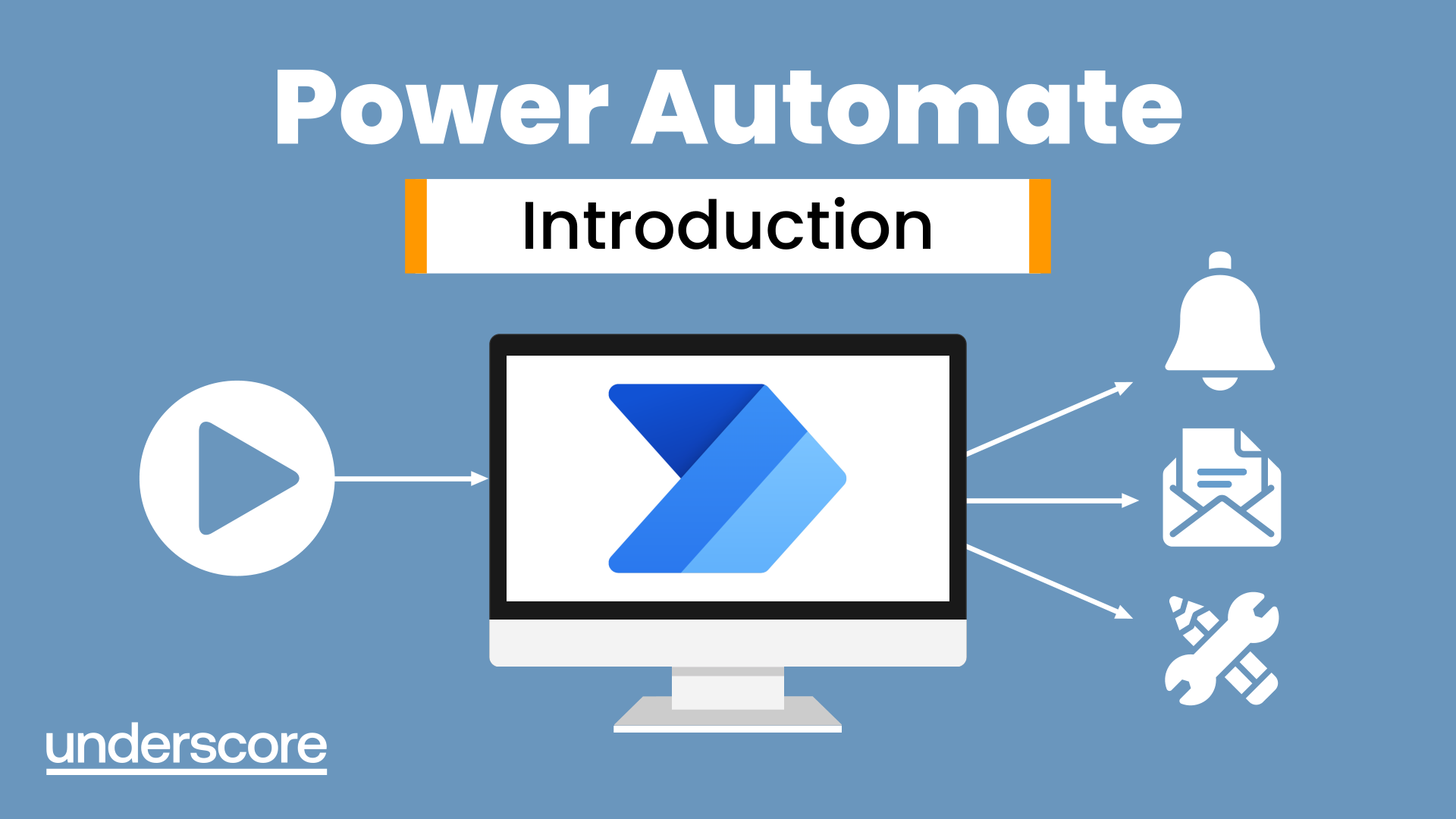
Power Automate Introduction
Learn how to automate routine tasks across Outlook, Teams, Excel, Forms and OneDrive using Power Automate – no coding required. This beginner-friendly course shows you how to build simple, reliable workflows that save time and reduce everyday admin.
In this course, you will learn how to:
- Create flows using templates and build new flows from scratch
- Use triggers, conditions, loops and dynamic content
- Automate emails, notifications, data collection and file handling
- Connect flows with Outlook, Teams, OneDrive, SharePoint and Excel
- Create and manage approval workflows
- Test, troubleshoot and refine flows with confidence
Who is this course for?
Anyone new to Power Automate who wants to reduce repetitive tasks and streamline everyday processes in Microsoft 365. Ideal for administrators, coordinators, analysts and professionals across all functions. No coding experience needed.
Enquire NowFrequently Asked Questions
Who is the Power Automate Introduction course for?
What will I learn on the Power Automate Introduction course?
Do I need any prior experience before attending?
Do I need a Power Automate licence to complete the course?
How is the Power Automate Introduction training delivered?
What support is available after the course?
Course Outline
Course overview
Duration: 1 day (6.5 hours)
This course is an introduction to Power Automate and starts to look at some of the flows you can use.
It uses the web version of Power Automate to create different types of cloud flow. In this course we will look at interactions with Outlook, Teams, Forms, Excel, SharePoint and OneDrive.
Prerequisites
Users must have an Office 365 licence with Power Automate available. During the course we will be connecting with OneDrive, Teams, Outlook, Excel and Forms so these applications need to be available. For Teams you will either need a test team to post to or someone in your organisation you can send notifications to. SharePoint is optional.
The premium Power Automate licence is not required as these features will not be covered.
Users must be computer literate with a working knowledge of Office 365, experience using Windows and web browsers. Programming knowledge is useful but not essential.
Objectives
By the end of the course you will be able to:
- Create flows using templates
- Test flows
- Amend flows
- Create new flows
- Create different types of flow
- Use different flow elements
- Create flows to interact with Outlook, Teams, OneDrive, SharePoint, Forms and Excel
- Create approval flows
Content
Power Automate
- Loading Power Automate
- Power Automate overview
- The Power Automate environment
- Different types of flow
- Using the flow workspace
Using Flow Templates
- Creating a workflow using templates
- Connecting to the flow elements
- Reviewing the flow steps
- Adding and removing flow elements
- Renaming flow elements
- Renaming flows
- Saving a flow
Testing Flows
- Using the Test Mode
- Troubleshooting
- Manual and Automatic mode
Amending Flows
- Adding flow controls
- Setting flow parameters
- Reviewing flow conditions
- Adding dynamic content
Flow Elements
- Using triggers
- Using conditions
- Using loops
Creating Different Types of Flow
- Creating Instant Cloud Flows
- Creating Automated Flows
- Creating Schedule Flows
Creating Flows to Save Data to Excel
- Collecting forms responses
- Populating Excel tables
Creating Approval Flows
- Collecting approval requests
- Collecting user details
- Starting the approval process
- Different types of approval
- Completing the approval process
Why Choose Underscore for Power Automate Training?
Underscore Group delivers practical, instructor-led Power Automate training for organisations that want to reduce manual admin and streamline processes across Microsoft 365. Based in Sussex and working nationally, we specialise in helping teams build real confidence with automation - even if they have no coding background.
We provide virtual and onsite Power Automate training tailored to your workflows, tools and data. Our courses are trusted by teams in HR, Operations, Finance, PMO and Customer Services, as well as organisations in sectors including aviation, healthcare, construction, financial services and professional services.

- Trusted by leading UK organisations
- Expert trainers with real business experience
- Small-group sessions (6–8 people)
- Practical, hands-on learning approach
- Virtual & onsite delivery across the UK
- Six months of post-course support
Get in Touch
Still have questions about this course?
Click Enquire Now and our team will share full details on content, dates, and pricing — and help you decide if it’s the right fit for you or your organisation.
Enquire NowLooking for training in a different area?
Browse all our Corporate Training Courses across Leadership, Project Management and Microsoft 365.
Browse All Courses →Related Courses
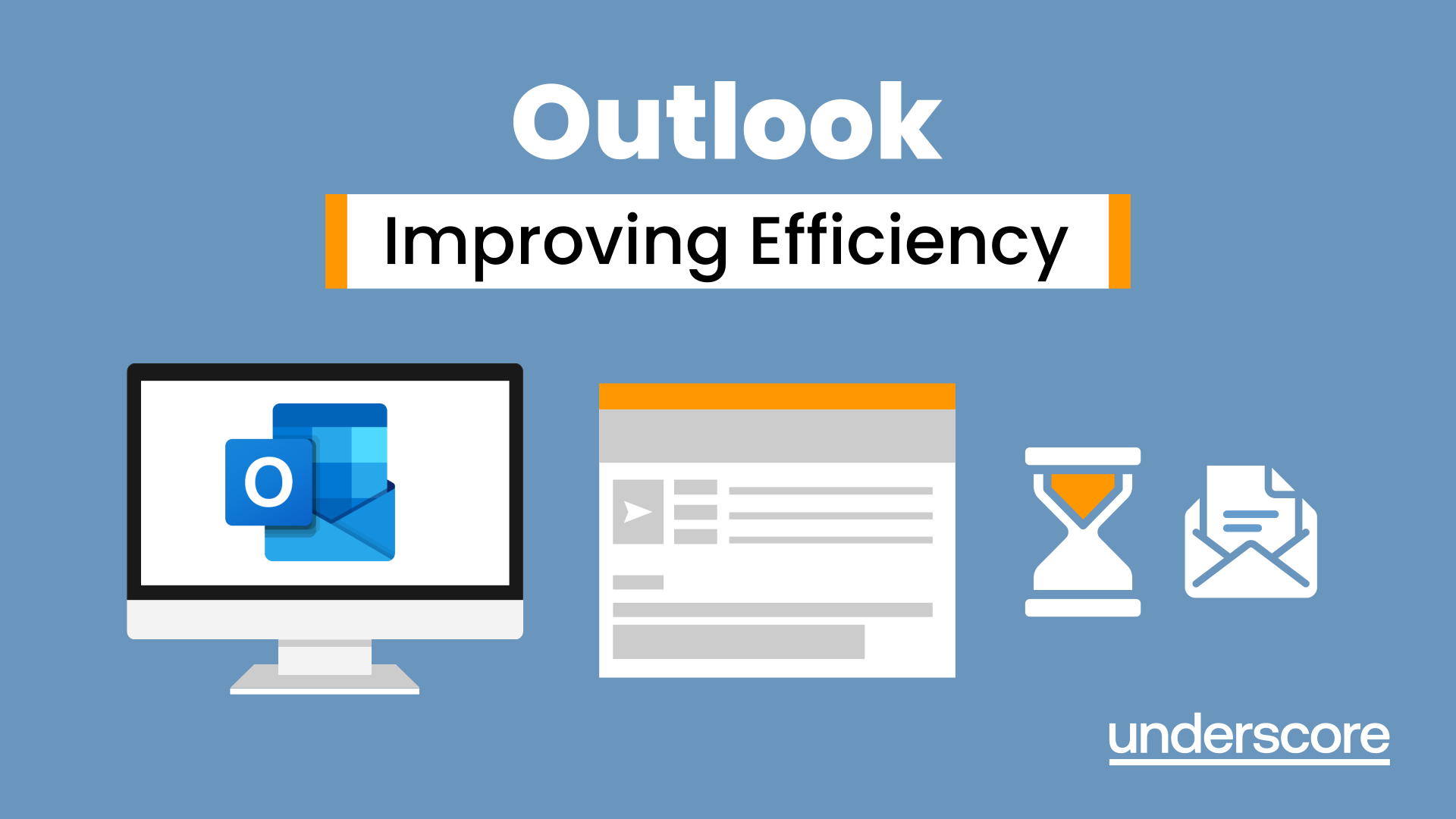
Outlook - Improving Efficiency
We use it everyday but there are so many additional tools to save you time and make your work in Outlook more efficient and less stressful.
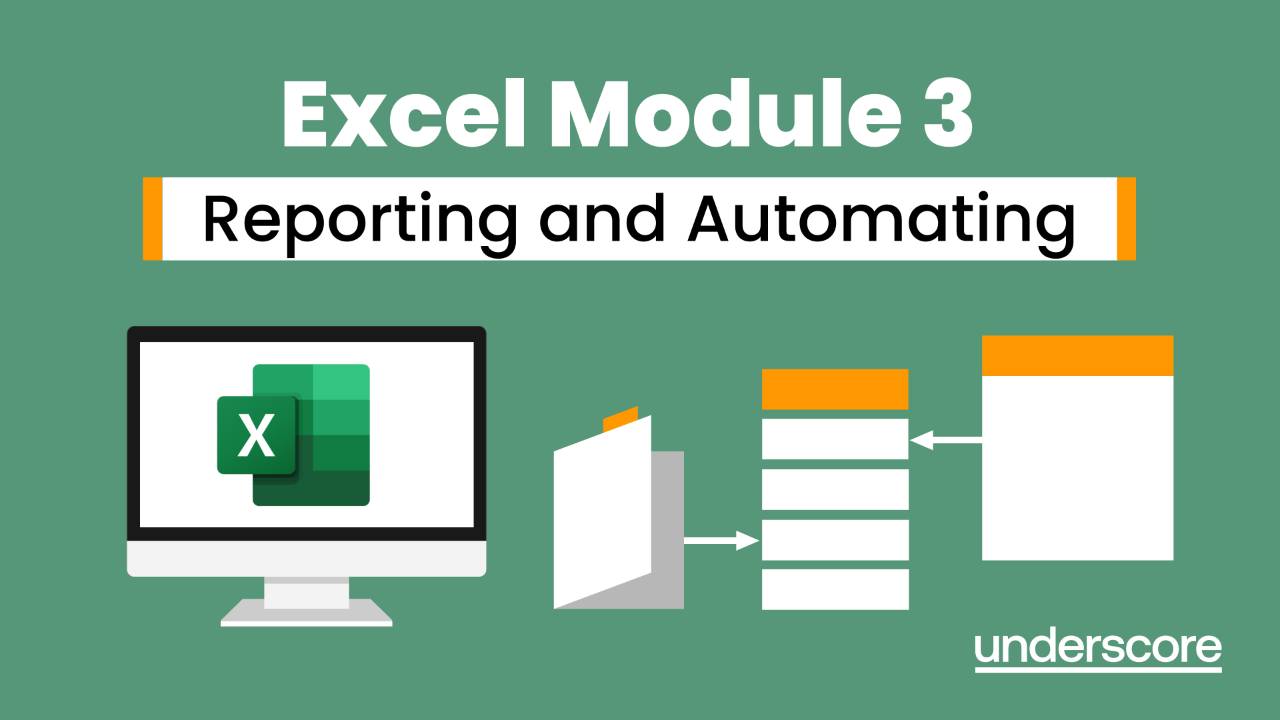
Excel Module 3 - Reporting and Automating
Take things a step further and improve your knowledge of some of the more niche Excel techniques to help manage your data

Teams
Get to grips with all the features of Teams, including calls and chats, Teams and Channels and Meetings.
Explore More Training Options

Public Training Programme
Explore our current selection of public courses, available as convenient and cost-effective virtual sessions.
Engage with expert instructors and a diverse peer group in an interactive, online learning environment.
Ideal for those valuing flexibility and affordability, our public courses are ideal where you only have small numbers requiring training and offer training from the comfort of your home or office.
Check Public DatesFull Training Catalogue
We deliver a wide range of training across Leadership, Personal Development, Project Management, and IT applications. Many organisations choose us because they can source both technical and people-focused training from one trusted provider.
Courses can be tailored to your organisation’s needs, making it easier to upskill teams consistently across different areas. Whether you want to build management capability, strengthen project delivery, or boost everyday software skills, you’ll find relevant options in our catalogue.

