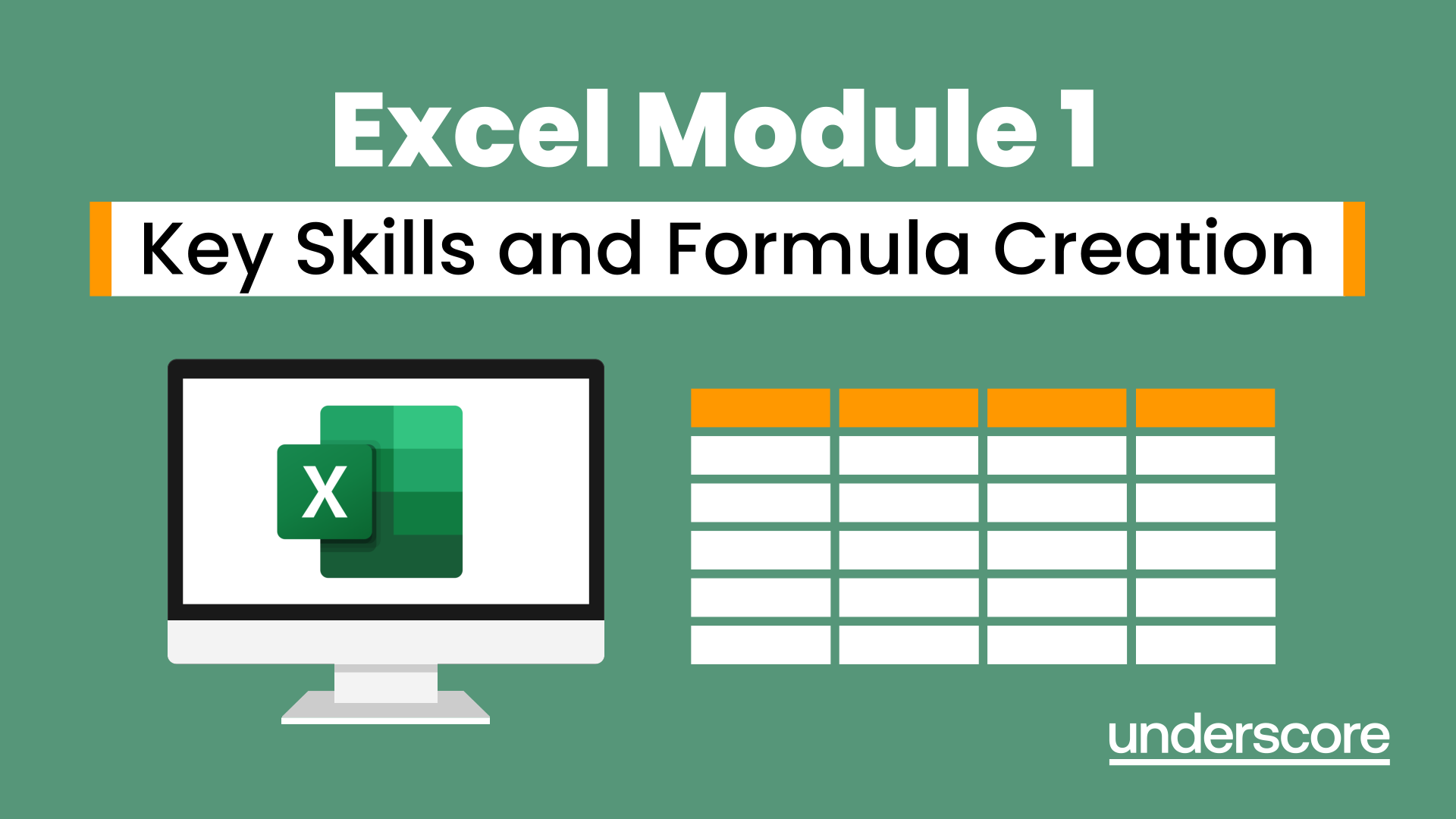
Excel Module 1 - Key Skills and Formula Creation
New to Excel or feeling unsure with the basics? This hands-on Module 1 course builds confidence with core skills, formulas, shortcuts and clear worksheet layout.
In this course, you will learn how to:
- Create workbooks and worksheets from scratch
- Build simple formulas and use essential Excel functions
- Use absolute and relative references correctly
- Edit, format and organise information clearly
- Create simple charts and prepare sheets for printing
Who is this course for?
Anyone new to Excel or self-taught users who want to build confidence with core skills and formulas. Ideal for administrators, coordinators, early-career professionals and anyone who needs strong everyday Excel skills.
Enquire NowFrequently Asked Questions
Who is this Excel Module 1 – Key Skills & Formula Creation training course for?
Do I need any prior experience with Excel?
What will I learn by the end of the course?
Is this Excel beginner course delivered online or onsite?
What support do I get after the training?
How do I book the Excel Module 1 training?
Course Outline
Course overview
Duration: 1 day (6.5 hours)
Our Excel Module 1 – Key Skills and Formula Creation course shows you all the key features to allow you to confidently build Excel spreadsheets. It shows quick tips and tricks for working with spreadsheets and looks at different types of formula and how to use Excel more effectively.
The course is aimed at new or existing users who want to build their skills and confidence in Excel.
Objectives
By the end of the course you will be able to:
- Create workbooks and worksheets
- Create different types of formula
- Use basic Excel functions
- Use absolute and relative references in formula
- Edit and manipulate information
- Format worksheets for professional presentation
- Create and amend graphs
- Preview, print and PDF information
Content
Creating a Worksheet
- Adding text, numbers, dates and times
- Using automatic features
- Renaming worksheets
- Saving a workbook
Creating simple formulas
- Basic formulas
- Formula syntax
- Operators and brackets
- Ordering calculations
Using basic functions
- The function wizard
- Using SUM, AVERAGE, MAX and MIN
- Copying formula
- Auto calculate
Handling formulas
- Editing formulas
- Using absolute references in formulas
Working with workbooks
- Navigating and editing worksheets
- Moving and copying
- Adjusting column widths and row heights
- Deleting data
- Inserting and deleting columns and rows
- Zoom
- Freeze panes
Text and number formatting
- Changing text attributes
- Changing number formats
- Using list autofill
- Adding simple borders
- Using the Mini Toolbar
- Applying cell styles
Graphs
- Creating simple charts
- Changing the type of graph
- Adding data labels
- Customising the graph
- Creating Sparklines
Printing
- Using print preview
- Amending page setup options
- Printing a worksheet
- Creating a PDF of your worksheet
- Using Page Layout view and Page Break Preview
Why Choose Underscore for Corporate Excel Training?
Underscore Group delivers practical, instructor-led Excel training for businesses, administrators, analysts and finance teams across the UK. Based in Sussex and working nationally, we specialise in helping people build real confidence with Excel at every level - from core skills to advanced reporting.
We provide virtual and onsite Excel training for teams, tailored to your organisation’s data, workflows and learning needs. Our Excel courses are used by organisations in sectors including finance, aviation, healthcare, construction and professional services.

- Trusted by leading UK organisations
- Expert trainers with real business experience
- Small-group sessions (6–8 people)
- Practical, hands-on learning approach
- Virtual & onsite delivery across the UK
- Six months of post-course support
Get in Touch
Still have questions about this course?
Click Enquire Now and our team will share full details on content, dates, and pricing — and help you decide if it’s the right fit for you or your organisation.
Enquire NowLooking for training in a different area?
Browse all our Corporate Training Courses across Leadership, Project Management and Microsoft 365.
Browse All Courses →Related Courses
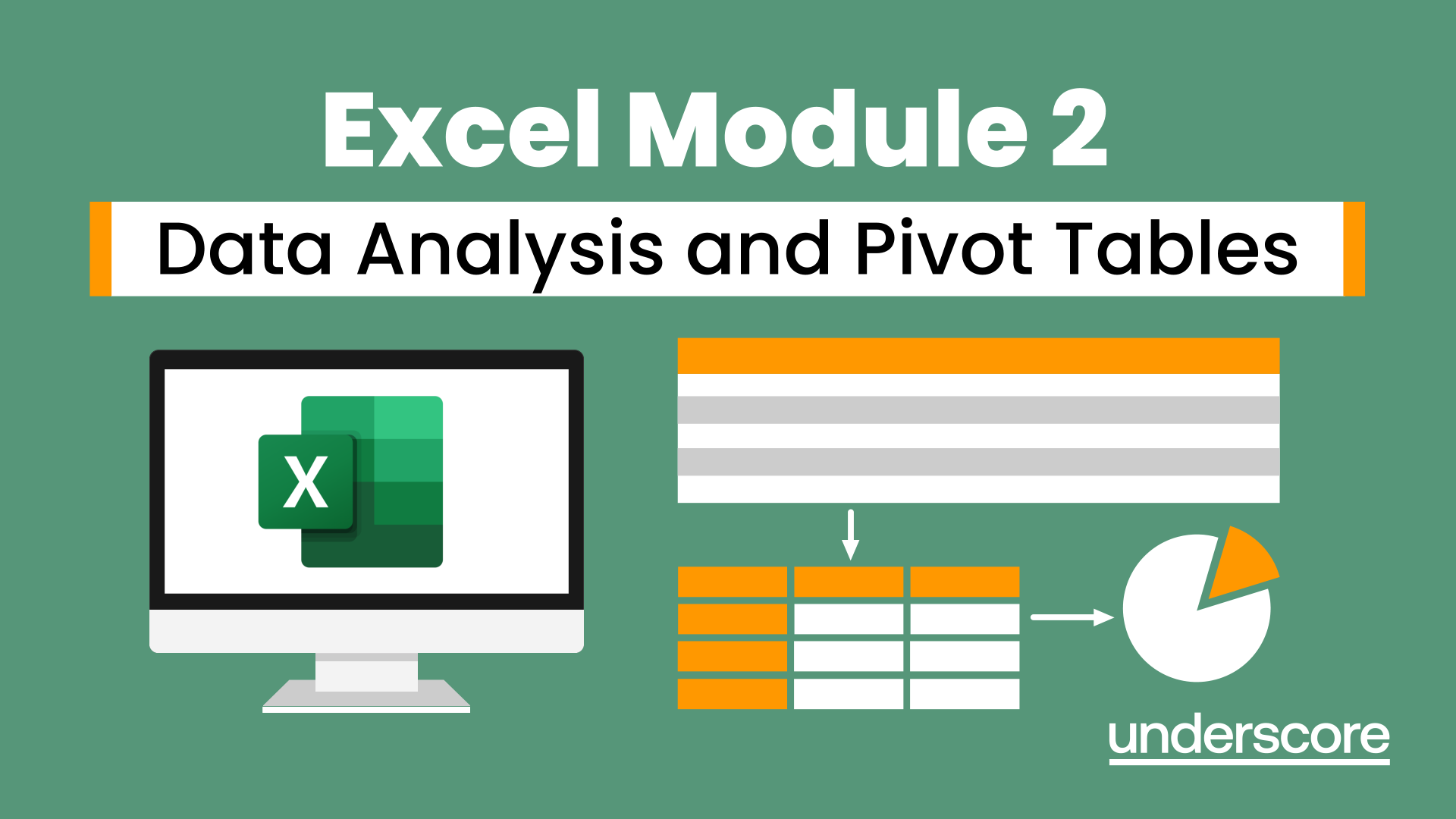
Excel Module 2 – Data Analysis and Pivot Tables
Expand your Excel knowledge and learn how to structure and analyse large data sets.
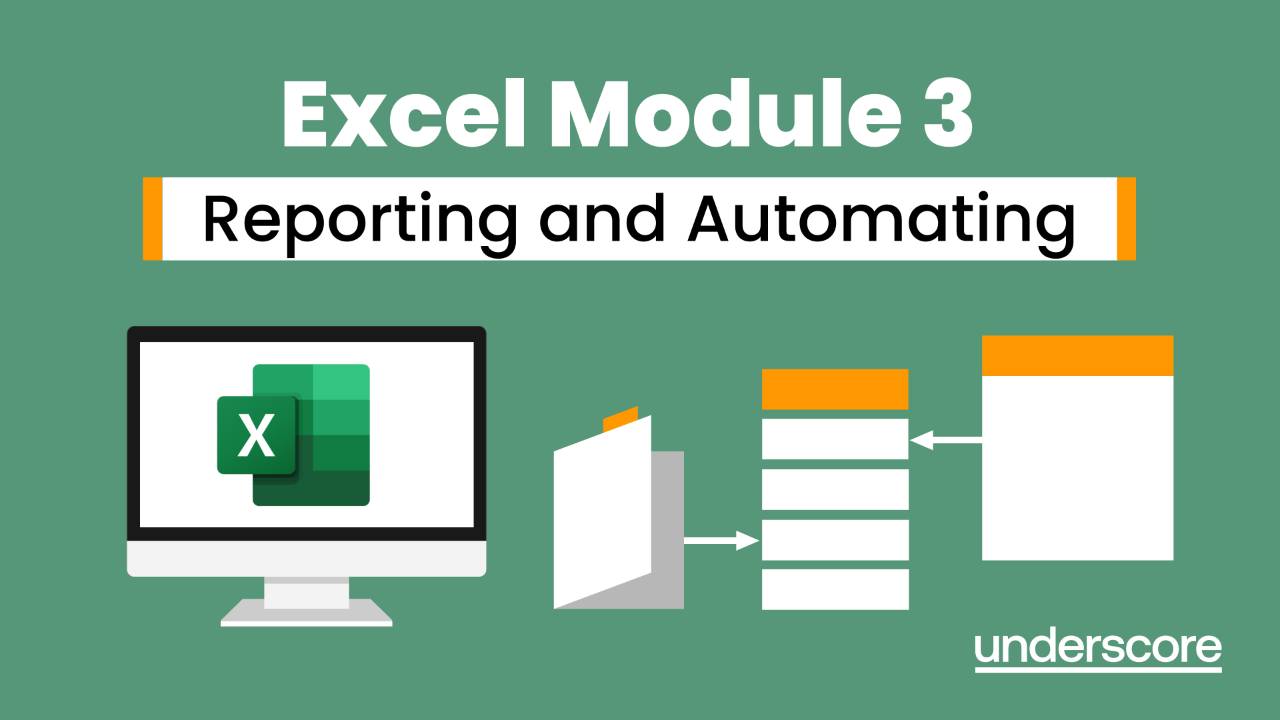
Excel Module 3 - Reporting and Automating
Take things a step further and improve your knowledge of some of the more niche Excel techniques to help manage your data

Excel Charting Specialist
Look at the in depth features of charts and some specialist tools to make your charts come to life.
Additional Insights
Continue your learning with related articles, case studies, and podcast episodes that explore how these skills are applied in real-world contexts.
Explore More Training Options

Public Training Programme
Explore our current selection of public courses, available as convenient and cost-effective virtual sessions.
Engage with expert instructors and a diverse peer group in an interactive, online learning environment.
Ideal for those valuing flexibility and affordability, our public courses are ideal where you only have small numbers requiring training and offer training from the comfort of your home or office.
Check Public DatesFull Training Catalogue
We deliver a wide range of training across Leadership, Personal Development, Project Management, and IT applications. Many organisations choose us because they can source both technical and people-focused training from one trusted provider.
Courses can be tailored to your organisation’s needs, making it easier to upskill teams consistently across different areas. Whether you want to build management capability, strengthen project delivery, or boost everyday software skills, you’ll find relevant options in our catalogue.

