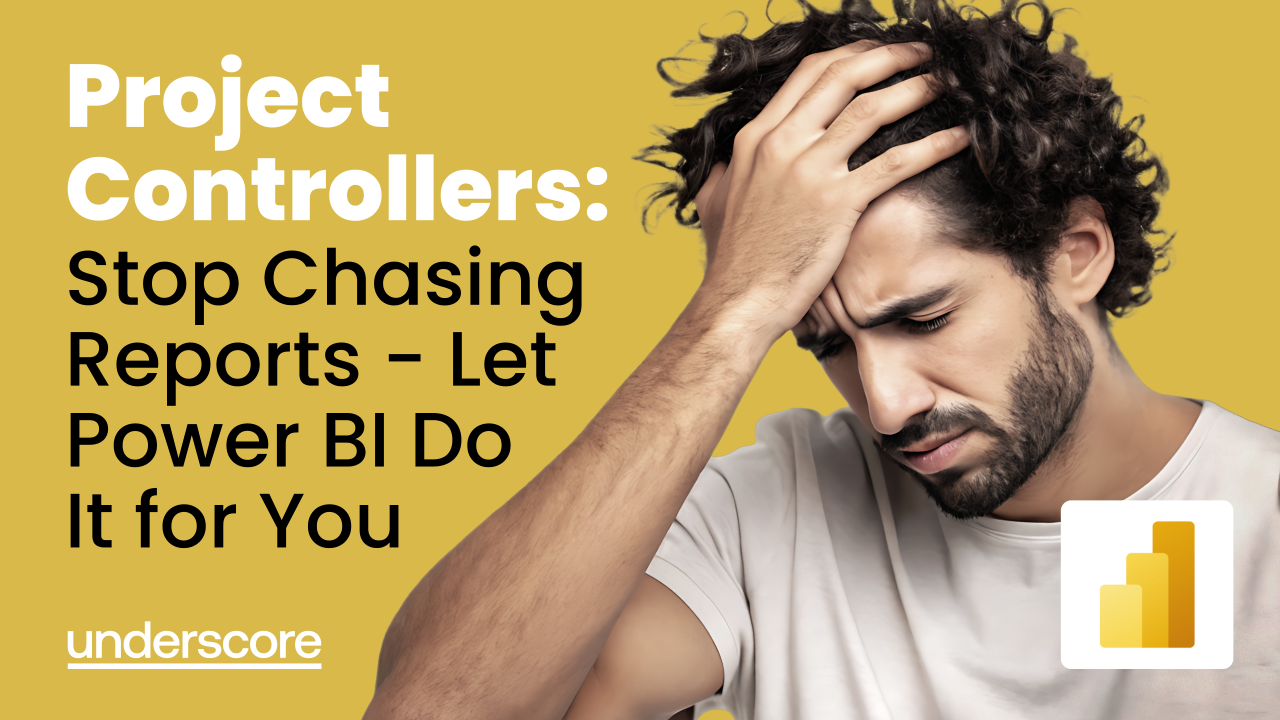Microsoft 365: What Every Early Careers Professional Should Know (The Real-World Skills You’ll Use Every Day)
Introduction
Leaving education and stepping into the world of work can be a shock.
You might know how to write essays in Word, crunch numbers in Excel, or make presentations in PowerPoint - but once you’re in a business setting, the expectations are completely different.
Suddenly, “good enough for submission” becomes “clear enough for colleagues to use, report-ready for managers, and consistent with company branding.”
This is where so many new starters struggle - not because they don’t know the software, but because they don’t know how it’s used professionally.
So, whether you’re starting your first role or supporting new joiners, here’s what you actually need to know about the three Microsoft 365 tools that every business runs on - and how to use them with confidence.
1. Excel – From assignments to analysis
At school or university, Excel is often used to display data or make a simple graph.
In the workplace, it’s a living, breathing data tool - where decisions, reports, and forecasts are built.
What you’ll really use Excel for:
- Tracking: budgets, time, costs, attendance, or project progress.
- Reporting: building weekly or monthly summaries for your manager.
- Analysis: finding patterns or insights in raw data that support decisions.
A spreadsheet in business isn’t just about numbers - it’s about communication. Managers want clarity, not complexity.
Core Excel skills to learn early:
- Formulas and functions: Start with SUM, AVERAGE, IF, and COUNTIF. These build 90% of what you’ll ever use.
- Tables and formatting: Convert data to a Table (Ctrl + T) and use consistent colours and styles for readability.
- Absolute vs relative references: Use $ to keep part of your formula fixed when copying - for example A$1 or $A$1.
- Sorting and filtering: Quickly drill down to what matters - managers love clear filters.
- Charts: Learn how to choose the right one (bar, line, pie) and keep them simple.
Everyday tip:
Keep your sheet clean. Avoid empty rows, merged cells, and random text formatting. Clarity beats cleverness every time.
Common mistake:
Using Excel like a calculator - typing =B2+B3+B4 - instead of letting the software handle ranges and logic.
2. Word – From essays to efficiency
Most new professionals underestimate Word. But in business, Word isn’t just for writing - it’s for creating documents that other people must read, edit, and rely on.
That means structure, consistency, and collaboration matter more than word count.
What you’ll really use Word for:
- Writing short, structured reports - not 2,000-word essays.
- Creating professional letters, proposals, and templates.
- Collaborating with teammates using tracked changes and comments.
Core Word skills that save hours:
- Styles and headings: Use Heading 1, Heading 2, and Body Text to create structure and automatic tables of contents.
- Page layout and formatting: Learn page breaks, margins, and spacing.
- Track Changes and Comments: The cornerstone of collaboration - review, suggest, and accept edits.
- Templates: Always start from an existing company template rather than a blank page.
- Consistency: Match fonts, spacing, and branding to company style guidelines.
Everyday tip:
Use Ctrl + Shift + N to reset messy formatting back to Normal. It’s the “get out of jail free” button for Word documents.
Common mistake:
Treating Word like a blank canvas. In business, the goal isn’t creativity - it’s clarity and standardisation.
3. PowerPoint – From presentations to persuasion
PowerPoint at university is often about sharing information.
PowerPoint at work is about influence - helping others make decisions, approve budgets, or understand performance.
Every slide you make becomes part of a bigger business story.
What you’ll really use PowerPoint for:
- Sharing project updates or results with your manager.
- Presenting business cases or ideas.
- Summarising data from Excel for leadership meetings.
Core PowerPoint skills to master:
-
Templates and layouts: Always start from your company’s slide template and use the layouts in the Slide Master to keep fonts, colours, and positioning consistent.
-
Slide design: One idea per slide. Use whitespace – it’s not wasted space.
-
SmartArt and icons: Turn lists into visuals people can scan quickly.
-
Alignment: Use “Align” and “Distribute” to keep layouts neat.
-
Animations: Subtle, consistent, and purposeful – never gimmicky.
-
Presenter View: Use notes privately while presenting on a second screen.
Everyday tip:
Ask yourself, “If someone only saw this slide for 10 seconds, what would they take away?” That’s your key message.
Common mistake:
Cramming slides with text and reading them word-for-word. Slides should support your message - not be your message.
4. The power of integration – how they work together
In business, you rarely use these tools in isolation.
- Excel to PowerPoint: Turn charts and tables into presentation visuals.
- Word to PowerPoint: Summarise reports into slides.
- Excel to Word: Paste summary tables or export results into proposals.
And behind all that is OneDrive or SharePoint, which stores files, manages versions, and lets teams collaborate in real time.
Pro tip: Always save to OneDrive. It keeps your work automatically backed up and version-controlled.
5. The mindset shift: from student to professional
The biggest difference isn’t technical - it’s mental.
At university, success means meeting a marking scheme.
In business, success means making someone else’s job easier.
That means:
- Being consistent, not creative, with formatting.
- Focusing on clarity, not volume.
- Thinking about the reader, not the lecturer.
- Asking, “Can someone else pick this up and use it?”
That’s the mark of a confident professional.
Advice from a Former Early-Careers Graduate
Tom Vanhinsbergh, Head of Digital Learning at Underscore Group, shares his own early lessons about adapting to Microsoft Office back then, Microsoft 365 now, in the workplace.
When I joined a large corporate as a graduate, I thought I knew my way around Microsoft Office - I’d used Word for essays, PowerPoint for university presentations, and Excel just enough to get by.
It turned out that business life was completely different.
In Word, I used to start from scratch every time - blank document, new layout, new headings, trying to make it as beautifully set out as possible - until someone asked, “Why aren’t you using the template?”
I hadn’t realised that templates are the expected format of business communication.
They make documents consistent, readable, and aligned with company branding... nobody wants (or needs) beautiful.
And there’s never just one template – there will be templates for proposals, briefings, and presentations, each with variations across different teams or functions.
Lesson learned: always ask for the right template before you start. It’ll save hours later.
In PowerPoint, I learned the hard way that slides aren’t just slides - they’re a story.
Each one should set up what comes next, so your audience naturally follows your logic.
I always ask myself: “Does this slide naturally flow to the next with ‘and therefore…’?”
If not, it’s probably too busy or unfocused.
Keep each slide to one main point - simple, clear, and connected.
Death by PowerPoint is real, it's VERY common and it’s totally avoidable.
And then there was Excel.
I’ve always been more of a creative type, so Excel scared me a bit at first... still does ;)
But I quickly learned that tidy, simple spreadsheets are the best kind.
My Excel rule is: clean layout, clear logic, consistent formulas.
If you’re unsure, ask someone - there’s always an Excel expert within reach.
And don’t forget - in today’s world, it’s absolutely okay to use Copilot or AI tools at work.
It’s expected. If it helps you work more efficiently, do it.
Just don’t lose your voice or the human touch.
Because no matter how much technology evolves, the real value comes from you - your clarity, your curiosity, your creativity, and your personality.
People buy from people. People are influenced by people.
Passion, honesty, and vulnerability are all underrated traits in business.
Use them. Trust them.
Good luck.
- Tom, Head of Digital Learning at Underscore Group
For L&D and onboarding teams
Excel, Word, and PowerPoint remain the most-used business tools on the planet - yet very few people are ever taught how to use them well.
This guide bridges the gap between education and the workplace - helping new joiners move from student use to business use of Microsoft 365.
It’s ideal for apprentices, graduates, and early-career employees who arrive confident with the basics, but need to understand how tools like Excel, Word, and PowerPoint are used in real business settings.
L&D teams can use it to:
-
Introduce workplace expectations around communication, consistency, and clarity.
-
Identify skills gaps in early-career employees for targeted Microsoft 365 training.
-
Reinforce digital confidence and professionalism as part of onboarding or graduate development pathways.
Helping new professionals learn to use these everyday tools with clarity and purpose isn’t just good onboarding - it’s a lasting investment in productivity, communication, and future leadership potential.
- Explore Microsoft 365 and Office training
- Contact us to discuss onboarding support or tailored early-career learning pathways.
About the Author

Susan Howard
IT Training Specialist and Facilitator with deep expertise in Microsoft Office applications, Power BI, and business systems. As Technical Training Lead at Underscore, Susan delivers engaging, hands-on courses that help professionals boost productivity, improve data confidence, and master essential digital skills across Excel, PowerPoint, Outlook, and more.