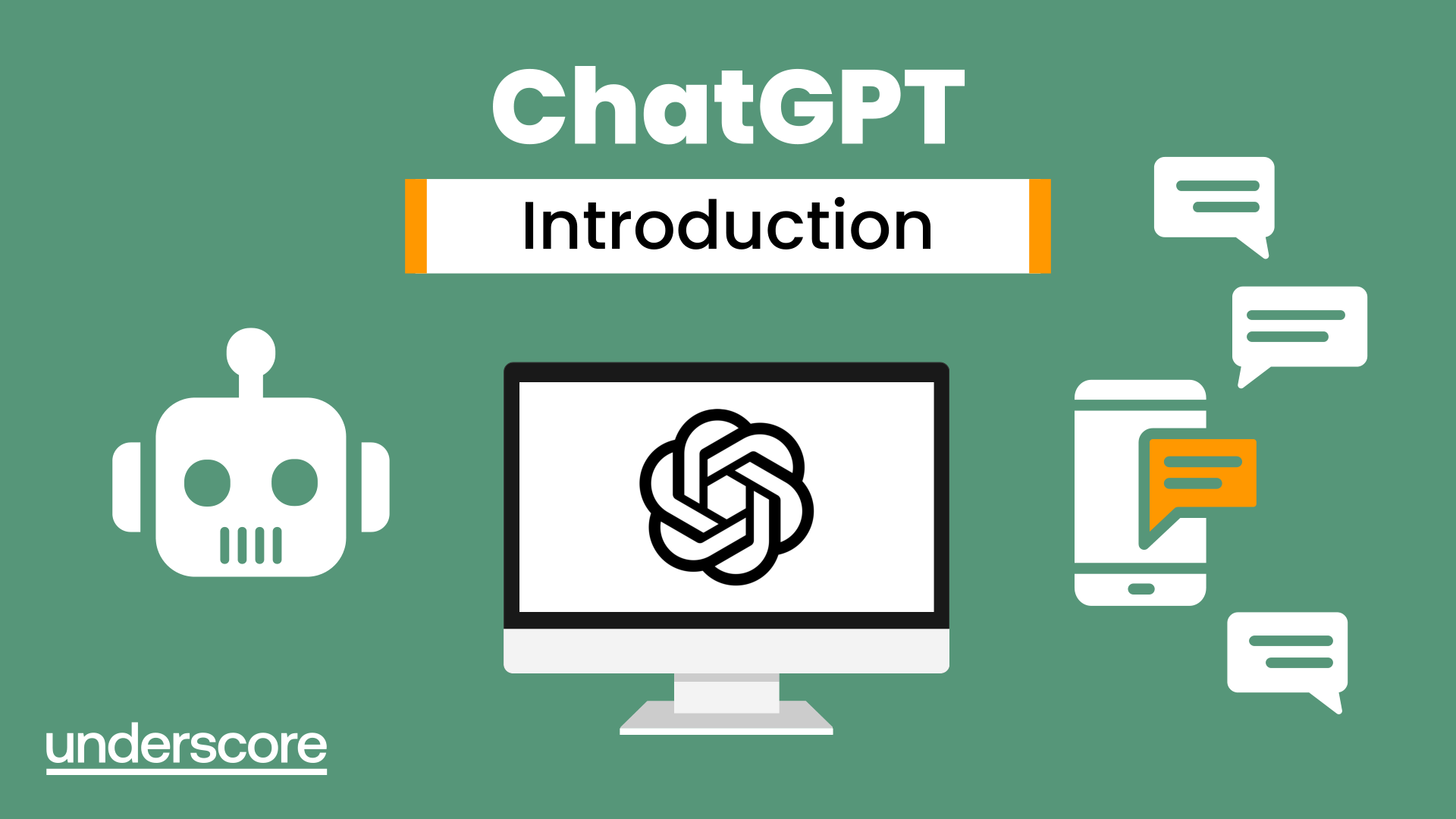
ChatGPT Introduction
Learn how to use ChatGPT effectively at work. This practical introduction helps you write better prompts, understand AI limitations, and apply ChatGPT confidently for research, content creation and everyday workflows.
In this course, you will learn how to:
- Understand what ChatGPT is and what it can (and can’t) do
- Write clear, effective prompts for different tasks and industries
- Improve and refine AI-generated responses using self-critique techniques
- Identify and manage AI hallucinations and unreliable outputs
- Apply ChatGPT to research, content creation and daily work tasks
- Use ChatGPT ethically, including accuracy checks and bias awareness
Who is this course for?
Professionals who want a practical introduction to ChatGPT at work. Ideal for administrators, HR teams, marketers, managers and office-based staff who want to understand how to use AI tools confidently and responsibly without technical or coding knowledge.
Enquire NowFrequently Asked Questions
What is ChatGPT and what is it used for at work?
Who is the ChatGPT Introduction course for?
What will I learn on this ChatGPT training course?
Do I need technical or coding knowledge to attend?
Does the course cover ethical and responsible use of ChatGPT?
How is the ChatGPT Introduction training delivered and what support is included?
Course Outline
Course overview
Duration: 3 hours
This practical half-day session looks at how to get the best out of ChatGPT and some of the ways to use it ethically and effectively to build knowledge and information.
Learners will gain a strong foundation in building and deploying queries using ChatGPT, enabling them to apply this knowledge in various professional settings.
Objectives
By the end of the course you will be able to:
- Explain the architecture and functioning of ChatGPT.
- Describe the capabilities of ChatGPT.
- Identify and manage AI hallucinations
- Customise ChatGPT prompts for specific tasks and industries.
- Conduct effective research using ChatGPT
- Develop and implement use cases that can be applied in daily tasks and workflows
Content
Understand Generative AI and LLMs:
- Explain the fundamental principles of generative AI and the workings of large language models like ChatGPT
- Describe the differences between generative AI and traditional AI technologies
Capabilities and Limitations
- Understand the capabilities of ChatGPT
- Understand hallucinations and why they happen
Setting up your ChatGPT preferences
- Custom instructions
- Setting the tone
Writing Prompts
- Setting the scene
- Formulating your prompts
- Structuring queries for optimal information retrieval
Self Critique
- Improving responses
- Techniques to identify and manage hallucinations
- Evaluate the credibility of AI-generated information
Self Prompting
- Give ChatGPT information
- Ask ChatGPT to come up with prompts to use
- Using these prompts to create content
Prompt Tips
- Setting length parameters
- Honing answers
- Choosing format
- Copying data to other locations
Ethical Use
- Accuracy – verification of data
- Bias and Sensitivity be mindful of bias on responses and use tool ethically
- Understand other A.I tools available and their differences
Practice Session
- Scenario based learning to support use of ChatGPT
- Brainstorm potential use cases
- Hands-on exercises to develop specific use cases
Why Choose Underscore for ChatGPT Training?
Underscore Group delivers practical, instructor-led digital skills training that helps teams use everyday workplace tools with confidence and accuracy. Based in Sussex and supporting organisations across the UK, we specialise in hands-on learning that improves productivity and makes complex software feel simpler and more intuitive.
We tailor every session to your organisation’s systems, workflows and real-world use cases, ensuring people can apply what they learn immediately. Our software training is trusted by organisations across finance, aviation, healthcare, construction and professional services.

- Trusted by leading UK organisations
- Expert trainers with real business experience
- Small-group sessions (6–8 people)
- Practical, hands-on learning approach
- Virtual & onsite delivery across the UK
- Six months of post-course support
Get in Touch
Still have questions about this course?
Click Enquire Now and our team will share full details on content, dates, and pricing — and help you decide if it’s the right fit for you or your organisation.
Enquire NowLooking for training in a different area?
Browse all our Corporate Training Courses across Leadership, Project Management and Microsoft 365.
Browse All Courses →Related Courses
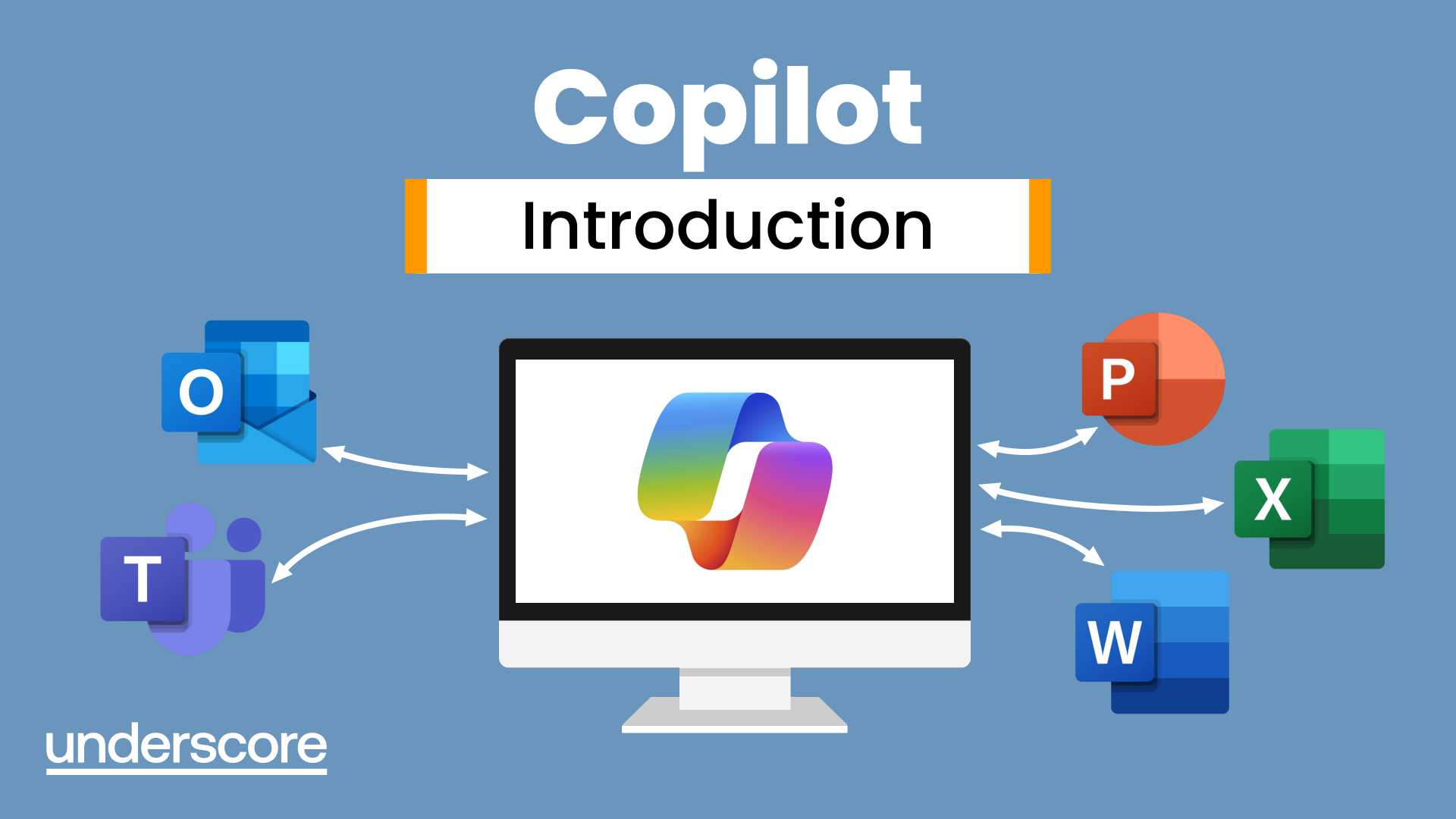
Copilot - Introduction
Boost your productivity with Microsoft Copilot by learning how to automate tasks, generate content, and enhance collaboration across Office 365.
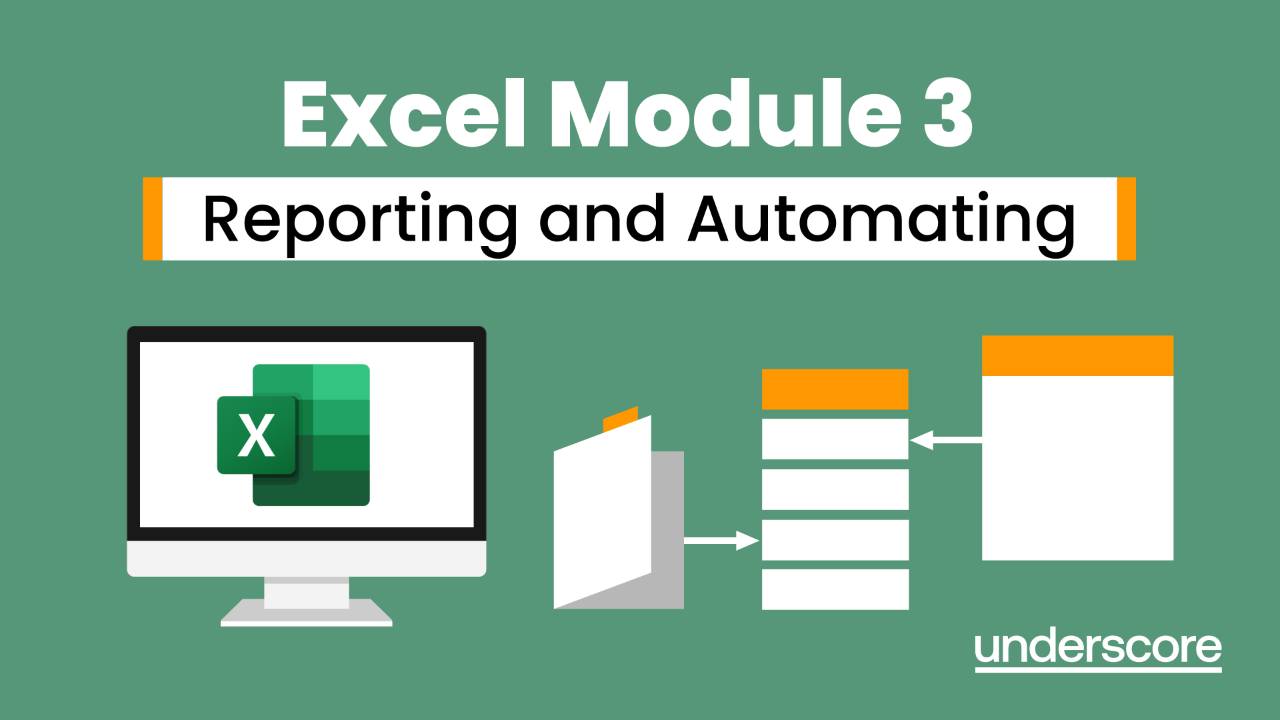
Excel Module 3 - Reporting and Automating
Take things a step further and improve your knowledge of some of the more niche Excel techniques to help manage your data
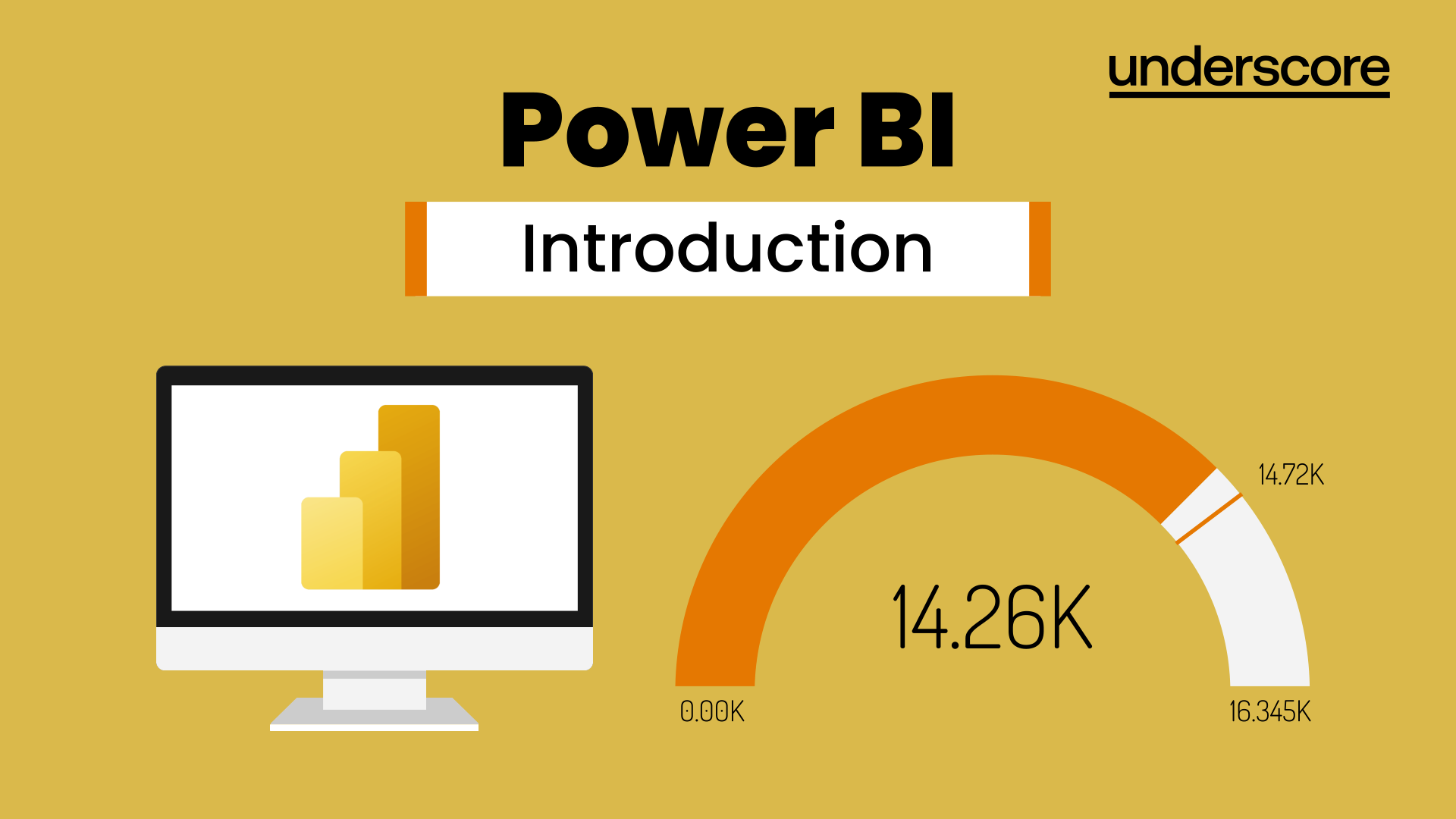
Power BI – Introduction
Learn how to use this powerful tool to import and clean data and create some amazing visuals.
Additional Insights
Continue your learning with related tools, articles, case studies, and podcast episodes that explore how these skills are applied in real-world contexts.
-
Free Tools and Resources: AI At Work: Free Copilot & ChatGPT Ideas Tool
Explore More Training Options

Public Training Programme
Explore our current selection of public courses, available as convenient and cost-effective virtual sessions.
Engage with expert instructors and a diverse peer group in an interactive, online learning environment.
Ideal for those valuing flexibility and affordability, our public courses are ideal where you only have small numbers requiring training and offer training from the comfort of your home or office.
Check Public DatesFull Training Catalogue
We deliver a wide range of training across Leadership, Personal Development, Project Management, and IT applications. Many organisations choose us because they can source both technical and people-focused training from one trusted provider.
Courses can be tailored to your organisation’s needs, making it easier to upskill teams consistently across different areas. Whether you want to build management capability, strengthen project delivery, or boost everyday software skills, you’ll find relevant options in our catalogue.

