
VBA in Excel – Part 2
Take your Excel automation further with advanced VBA techniques. This Part 2 course builds on your existing VBA skills and shows you how to work with arrays, ranges, files and application objects to create more powerful, robust solutions.
In this course, you will learn how to:
- Use comparison operators and system functions in your code
- Create and work with arrays to handle data efficiently
- Work with ranges, worksheets, workbooks and collections
- Use the FileSystemObject to search, read and write files
- Create custom functions and connect Excel to other applications
Who is this course for?
Experienced VBA users who have completed VBA in Excel – Part 1 (or equivalent) and want to automate more complex tasks. Ideal for analysts, reporting specialists and technical users who build or maintain Excel-based tools.
Enquire NowFrequently Asked Questions
What will I learn on the Excel VBA Part 2 course?
Do I need to complete VBA Part 1 before attending this course?
Who is this Excel VBA Part 2 training course for?
How is the Excel VBA Part 2 course delivered?
Will I get the chance to build real applications during the training?
What support is available after the course?
Course Outline
Course overview
Duration: 2 days (13 hours)
This course is aimed at experienced VBA users or those who have attended our VBA in Excel Part 1 course and have started to use the language.
Part 2 expands on the huge array of commands and elements of the data model that can be used and looks at building more complex VBA models
Objectives
By the end of the course you will be able to:
- Use comparison operators and system functions
- Use Arrays
- Work with ranges
- Work with the worksheets and workbooks collections and objects
- Use application objects
- Use the FileSystemObject
- Create function procedures
- Import and save text files
- Connect to other applications
Content
Comparison operators
- Using Comparison operators and functions
- The LIKE function
- Wildcards
- Using SELECT Case
System functions
- The VAL function
- Case functions
- Trim functions
- Text functions
- Date functions
Excel worksheet functions
- Using Excel functions in VBA
Arrays
- Creating arrays
- Using arrays
- Ubound and Lbound
- Single and multi dimensional arrays
- Static vs dynamic arrays
Working with ranges
- Creating range objects
- Passing data between range objects and arrays
- Using Transpose
The Excel object model
- The object browser
Working with collections
- Collections
- Creating object variables
- Setting object variables
- The For Each . . . Next Loop
Sheet collections
- The worksheets collection
- The worksheet object
- The sheets collection
- Using object
- Grouping worksheets
- Using Typename
The Workbook collection
- The workbooks collection
- Setting workbook variables
Application objects
- Excel default information
- Display/alerts
- Screen updating
- Status bar
- On Time
- Using Wait
Systems dialog boxes
- Showing dialog boxes
- Using dialog boxes
Working with files
- Searching for files and folders
- The DIR function
- The FileSystemObject
Function procedures
- Creating functions
- Adding arguments
- Calling functions
Working with text files
- Searching for files and folders
- The DIR function
- The FileSystemObject
- Using the FILE and FOLDER collections
Sharing data with other applications
- Early vs Late Binding
- Setting references to other applications
- Creating application variables
- Setting application variables
Why Choose Underscore for Corporate Excel Training?
Underscore Group delivers practical, instructor-led Excel training for businesses, administrators, analysts and finance teams across the UK. Based in Sussex and working nationally, we specialise in helping people build real confidence with Excel at every level - from core skills to advanced reporting.
We provide virtual and onsite Excel training for teams, tailored to your organisation’s data, workflows and learning needs. Our Excel courses are used by organisations in sectors including finance, aviation, healthcare, construction and professional services.

- Trusted by leading UK organisations
- Expert trainers with real business experience
- Small-group sessions (6–8 people)
- Practical, hands-on learning approach
- Virtual & onsite delivery across the UK
- Six months of post-course support
Get in Touch
Still have questions about this course?
Click Enquire Now and our team will share full details on content, dates, and pricing — and help you decide if it’s the right fit for you or your organisation.
Enquire NowLooking for training in a different area?
Browse all our Corporate Training Courses across Leadership, Project Management and Microsoft 365.
Browse All Courses →Related Courses

VBA in Excel – Part 1
Following on from the Macros course look at how you can write your own Visual Basic code within Excel to fully automate tasks and save time.

Excel – Working with Macros
Learn how to use Macros in Excel to automate your work and start to see the power these can give you.
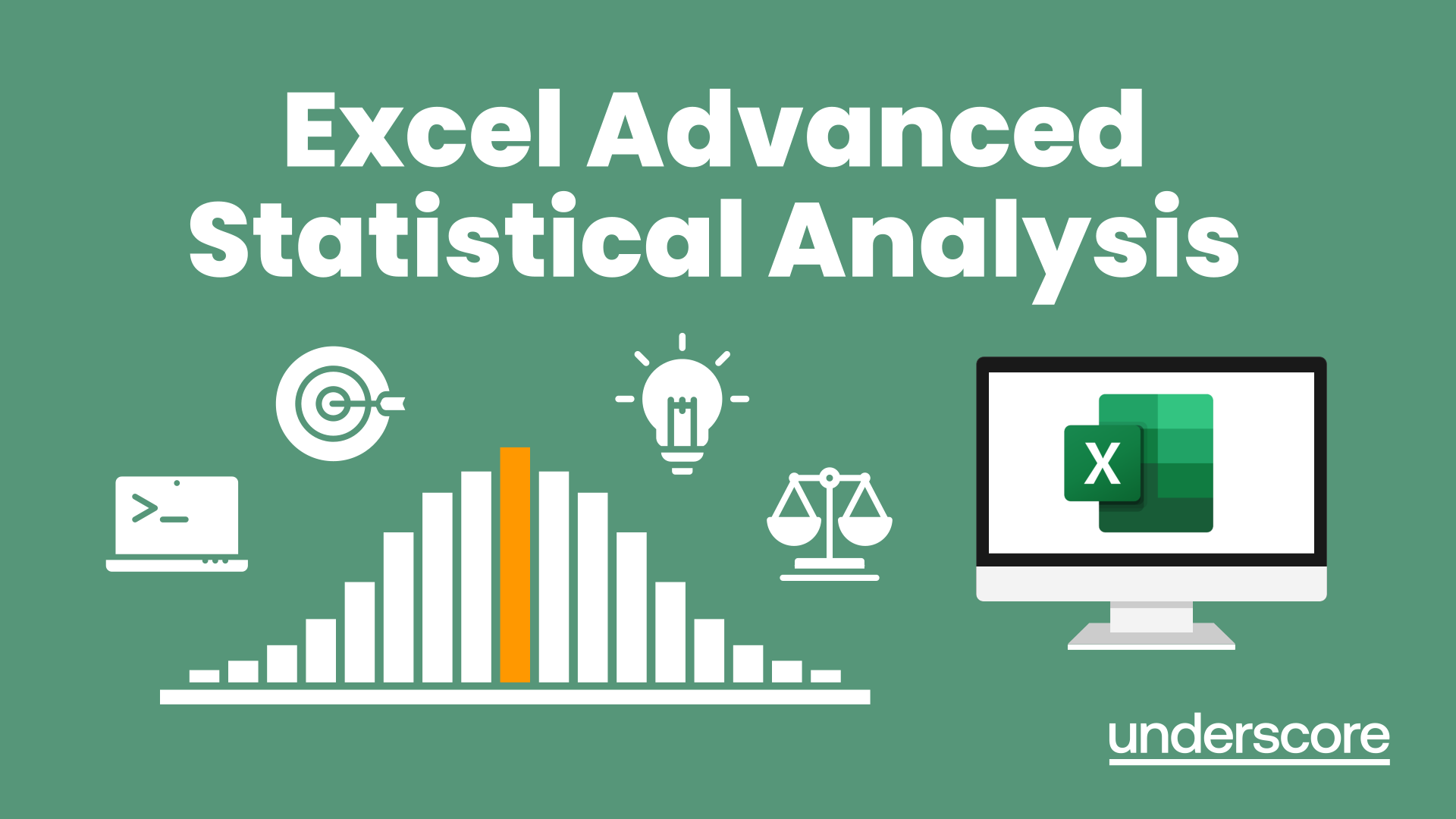
Excel Advanced Statistical Analysis
Use some of the hidden statistical analysis tools within Excel to build complex data models.
Additional Insights
Continue your learning with related articles, case studies, and podcast episodes that explore how these skills are applied in real-world contexts.
Explore More Training Options

Public Training Programme
Explore our current selection of public courses, available as convenient and cost-effective virtual sessions.
Engage with expert instructors and a diverse peer group in an interactive, online learning environment.
Ideal for those valuing flexibility and affordability, our public courses are ideal where you only have small numbers requiring training and offer training from the comfort of your home or office.
Check Public DatesFull Training Catalogue
We deliver a wide range of training across Leadership, Personal Development, Project Management, and IT applications. Many organisations choose us because they can source both technical and people-focused training from one trusted provider.
Courses can be tailored to your organisation’s needs, making it easier to upskill teams consistently across different areas. Whether you want to build management capability, strengthen project delivery, or boost everyday software skills, you’ll find relevant options in our catalogue.

